


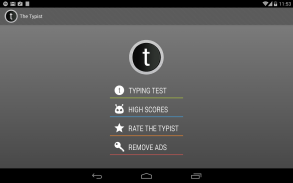
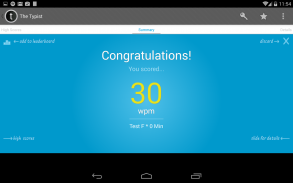
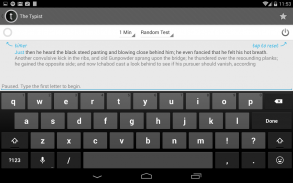
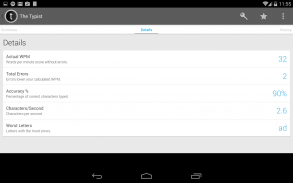
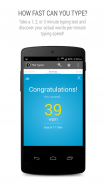







Typist
A Quick Typing Test

Descrizione di Typist: A Quick Typing Test
Update: 1.9 is now out!
See how fast you can type with a quick typing test! The Typist: A Quick Typing Test includes 10 different typing tests, with options for 1, 2, or 3 minute tests. Features charts of your typing speed results so you can see your progress over time, leaderboards/high score list support, and detailed results (words per minute, errors, letters with the most errors). Improve your typing speeds with The Typist!
NOTE: The Typist does not work in landscape mode on mobile phones (it does work on HDPI tablets/phablets) due to the way Android displays the keyboard and input box in landscape. Sorry, this is not fixable!
* This is the free, ad-supported edition of The Typist. The ad-free ++ version has 10 more typing tests and removes all ads. Get it here: https://play.google.com/store/apps/details?id=com.thetypist.typingtests.noads *Features* Test your typing speed with different speed tests based on popular books
* 1, 2, and 3 minute tests for the ultimate in typing test flexibility
* Detailed results page: see your words per minute score, total number of errors, and mistyped letters
* Track your progress with a chart of your past typing test results
* Compete against your friends with Google Play leaderboards and local high score list
* Compatible with different keyboard layouts - try them out with The Typist and see which ones actually help you type faster
* Supports both phones and tablets
* Free updates and support for life!
* No weird permissions (see below), annoying notifications, or crazy pop-ups
* Want to support The Typist's development? Please unlock the full version of The Typist (removes ads) within the app!
Got a question, comment, or suggestion about The Typist? Send it tocomments@androidtypingtest.com!
FAQ
What exactly is The Typist?
- The Typist is a fun romp through the world of competitive typing! Ok, no, it's actually a typing test app that lets you test your typing speed with texts from popular books. It's a good way to see how fast you can type on your phone or tablet, test out different kinds of keyboard layouts, or track your typing improvement over time.
Why are my typing test scores so low?!
- The Typist: Typing Tests calculates your final words per minute typing score by taking your raw wpm typing speed and subtracting any errors that you made. This can result in some pretty low scores as every mistake is a 1 wpm penalty. Thankfully, your score can't go below 0 or we'd have a riot here in Typing Land!
Making typing errors in real life generally means that you have to go back and fix them. So The Typist uses this penalty mechanic as a way to make things a little more realistic.
Are there any permissions required?
- There are four permissions required by The Typist: internet, network state, Google Play billing, and startup notification. This version of The Typist is ad-supported (boo!) and needs the first two to serve ads, and billing permission is necessary to allow purchasing the full version. Startup notification is needed for the optional daily notification feature. It does not need access to your contacts, location, or your Facebook account.
Can The Typist improve my typing speed?
- While not scientifically proven, I'd like to say yes! The only way to improve your typing speed is to practice - and by taking a typing test or two a day, you should see an improvement in your typing speed over time. The Typist does include a nice chart of your past test results, so you can view your progress. There's also a high score list/leaderboard to give you some extra motivation!
Is The Typist usable in landscape mode?
- Yes and no. Landscape mode on phones isn't supported (because there isn't enough space to fit everything - NOT SOMETHING I CAN FIX!), but it will work on any HDPI+ (high dpi) tablet (Nexus 7, Nexus 10, etc) device.
Twitter: @sandcastlecc
The Typist: A Quick Typing Test Official Site:http://www.androidtypingtest.comsandcastle:http://www.sandcastle.ccAggiornamento: 1.9 è ora fuori!
Vedere quanto velocemente si può digitare con un test di tipizzazione rapida! Il dattilografo: A Typing Test Rapido comprende 10 diversi test di tipizzazione, con opzioni per 1, 2, o prove tre minuti. Caratteristiche grafici dei vostri risultati di velocità di digitazione in modo da poter vedere i tuoi progressi nel corso del tempo, il sostegno elenco classifiche / punteggio più alto, e risultati dettagliati (parole al minuto, errori, lettere con il maggior numero di errori). Migliorare la vostra velocità di battitura con la dattilografa!
NOTA: Il dattilografo non funziona in modalità orizzontale sui telefoni cellulari (che funziona su hdpi compresse / phablets) a causa del modo in cui Android visualizza la tastiera e la casella di input nel paesaggio. Siamo spiacenti, questo non è risolvibile!
* Questo è il libero, versione ad-supported di dattilografo. L'+ + versione senza pubblicità ha più di 10 test di tipizzazione e rimuove tutti gli annunci. Scaricalo qui: https://play.google.com/store/apps/details?id=com.thetypist.typingtests.noads *Caratteristiche
* Metti alla prova la vostra velocità di battitura con test di velocità diversi basati su libri popolari
* prove 1, 2, e 3 minuti per la massima flessibilità di test digitando
* Pagina risultati dettagliati: vedere le tue parole al minuto il punteggio, il numero totale di errori, e le lettere errori di battitura
* Segui i tuoi progressi con un grafico dei risultati passati dei test di tipizzazione
* Gareggia contro i tuoi amici con Google Play classifiche e alto punteggio elenco locale
* Compatibile con diversi layout di tastiera - provare a giocare con la dattilografa e vedere quali sono quelli effettivamente aiutare la digitazione più veloce
* Supporta entrambi i telefoni e tablet
* Aggiornamenti gratuiti e supporto per la vita!
* Nessun permesso strani (vedi sotto), notifiche fastidiosi, o folli pop-up
* Vuoi sostenere lo sviluppo del dattilografo? Si prega di sbloccare la versione completa di The Typist (rimuove annunci) all'interno della app!
Hai una domanda, commento o suggerimento circa la dattilografa? Invia alcomments@androidtypingtest.com!
FAQ
Che cosa è esattamente la dattilografa?
- La dattilografa è un divertimento romp attraverso il mondo di battitura competitivo! Ok, no, in realtà è un applicazione di test digitando che consente di provare la vostra velocità di battitura con i testi di libri popolari. E 'un buon modo per vedere quanto velocemente si può digitare sul tuo cellulare o tablet, testare diversi tipi di layout di tastiera, o rintracciare il vostro miglioramento di battitura nel corso del tempo.
Perché i miei punteggi dei test di tipizzazione così in basso?!
- La dattilografa: Digitando test calcola le tue ultime parole al minuto il punteggio di battitura prendendo il WPM velocità di battitura crudo e sottraendo eventuali errori che hai fatto. Ciò può provocare in alcuni punteggi piuttosto bassi in quanto ogni errore è una pena 1 wpm. Per fortuna, il tuo punteggio non può scendere sotto 0 o avremmo avuto una rivolta qui in Typing Terra!
Fare errori di battitura nella vita reale di solito significa che si deve tornare indietro e correggerli. Così la dattilografa utilizza questa pena meccanico come un modo per rendere le cose un po 'più realistica.
Ci sono tutte le autorizzazioni necessarie?
- Ci sono quattro autorizzazioni necessarie per la dattilografa: internet, stato della rete, Google Play fatturazione e di notifica di avvio. Questa versione del dattilografo è ad-supported (boo!) e ha bisogno i primi due per pubblicare gli annunci, e l'autorizzazione di fatturazione è necessario per consentire l'acquisto della versione completa. È necessaria la notifica di avvio per la funzione di notifica giornaliera facoltativa. Non ha bisogno di accedere ai tuoi contatti, la posizione, o il vostro account Facebook.
Può la dattilografa migliorare la mia velocità di battitura?
- Anche se non dimostrato scientificamente, mi piacerebbe dire di sì! L'unico modo per migliorare la vostra velocità di battitura è quello di praticare - e prendendo un test digitando o due al giorno, si dovrebbe vedere un miglioramento nella vostra velocità di battitura nel corso del tempo. La dattilografa include una bella tabella dei risultati del test passati, in modo da poter visualizzare i vostri progressi. C'è anche una lista dei migliori punteggi / leaderboard dare qualche motivazione in più!
È la dattilografa utilizzabile in modalità orizzontale?
- Sì e no. Modalità orizzontale sui telefoni non è supportata (perché non c'è spazio sufficiente per adattarsi a tutto - non qualcosa che può risolvere il problema), ma funzionerà su qualsiasi + (high dpi) compressa HDPI (Nexus 7, Nexus 10, ecc) dispositivo .
Twitter: @ sandcastlecc
Il dattilografo: A Typing Test Site Ufficiale rapida:http://www.androidtypingtest.comcastello di sabbia:http://www.sandcastle.cc
























